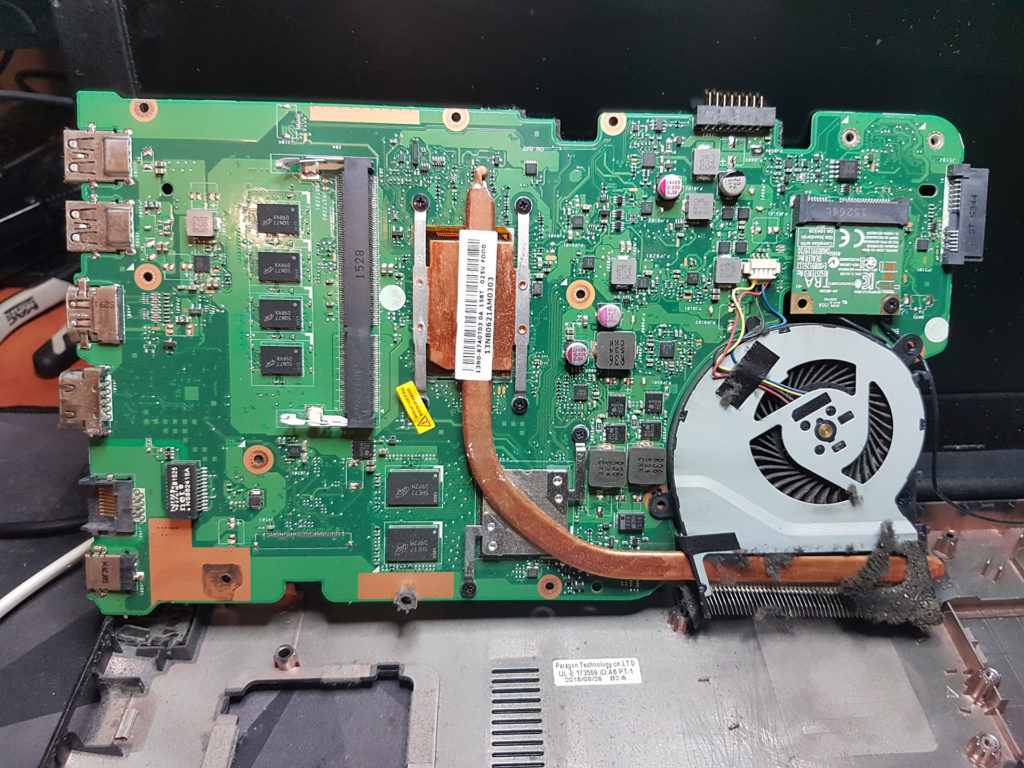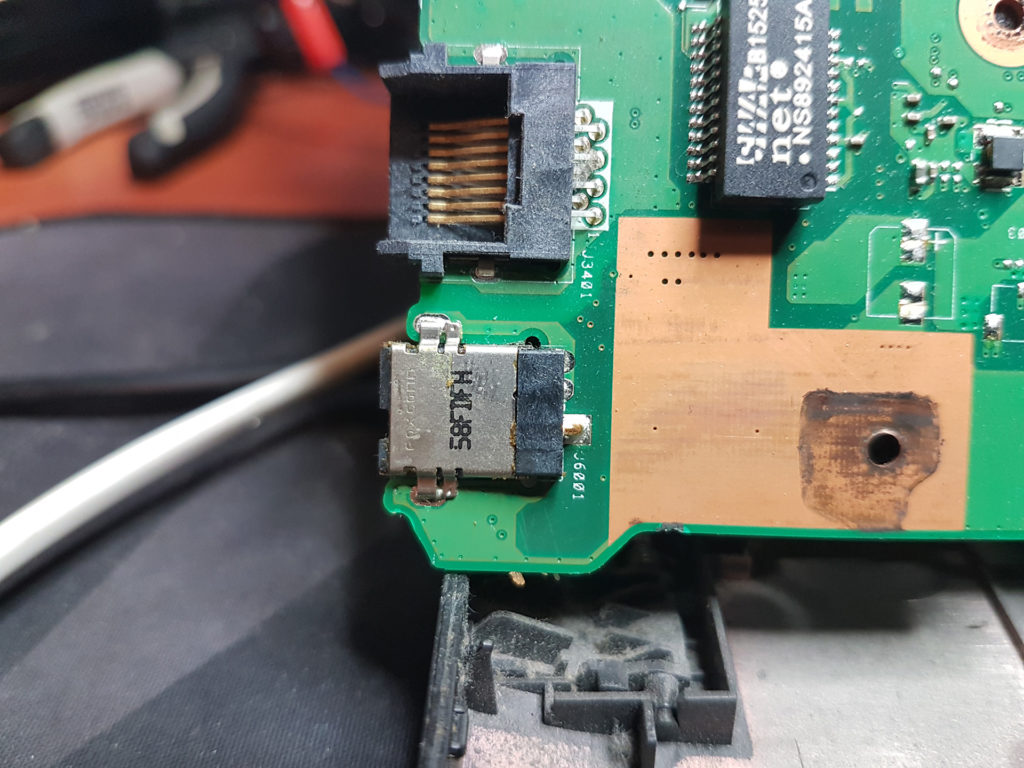A laptop stopped charging and nothing lights up – that’s more or less what I was told. A different charger had been tried, but with no luck. Service shop thinks it might cost 1k (which is high considering the age of this PC).
I thought that maybe just the charging socket is damaged – loose mechanical part, cracked solder joint, etc. After veryfing the power brick (and also trying yet another one) I was pretty much sure that the problem lied on the laptop side. So I took it apart:
Measuring the connection between the charging port and the PCB revealed that there actually was a continuity break (at the low side). I attached external wires to the solder joints, applied power and luckily got a charging indication (LED on). The laptop booted fine.
Unfortunatelly I couldn’t replace the socket as I didn’t have anyting that would fit there. I knew that the owner of this PC wouldn’t mind hot fixes and improvised solutions, so I just went ahead and used what was available – namely a different DC jack that would accomodate the power brick’s plug. And there it is:
Just used some hot glue to keep the wires in place. That’s what saves the day, right? I mean: hot glue, silver tape and zip-ties ^^, Anyway – this simply resolved the issue and is hardly an inconvenience.